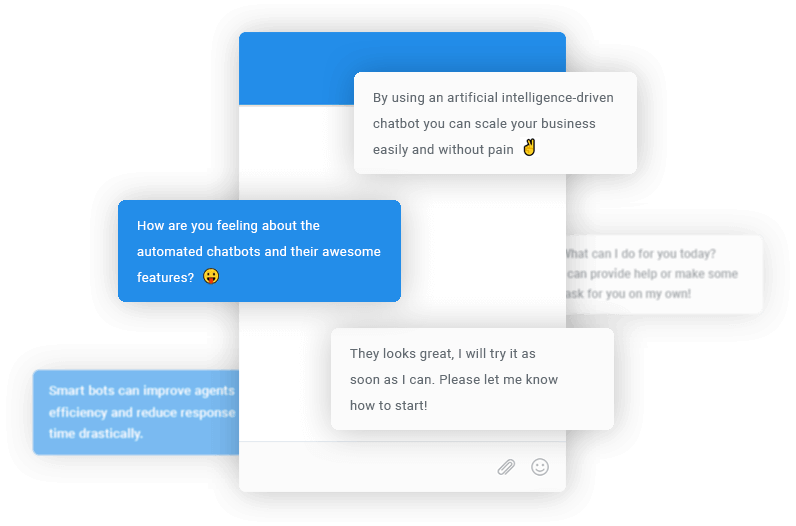
Automated Communication
The chatbot replies autonomously to visitors' messages when it knows the right answer. When it can't access the correct response, a human agent will reply and take control of the conversation.
- Automated communication
- Easy 30-second installation
- Custom chatbot reply delay
- Human-like conversations
FEATURES
Easy to Use.
No Coding Skills Required
Automatically train OpenAI with your web content and use Dialogflow to input tailored questions and answers
Learn While You Build
Start with a basic chatbot and learn how to use more advanced features, like contexts, and entities, when you're ready.
Online Guides and Videos
There are plenty of online resources, including tutorials, help articles, and videos, about Dialogflow and OpenAI.
Benefits
Improve Workflows and Productivity
Using bots can help reduce agents' stress by automatically answering repetitive and boring questions.
Decrease Agents' Workloads
On average, bots reply to 30% of customer support requests, freeing up your team for other tasks.
Bots Run Your Website 24/7
Save time and money by letting the chatbot work on your website 24/7. The chatbot remains active, day and night.
Become a Better Problem Solver
With chatbots, your users' questions are instantly answered in mere seconds, maximizing their satisfaction and loyalty.
Automatically Qualify Leads
Connect with potential leads in real time and automatically obtain user details through human-like conversation.
Increase Conversion Rates
Use your online presence, instant replies, and professional communication to increase your conversion rate.
MORE FEATURES
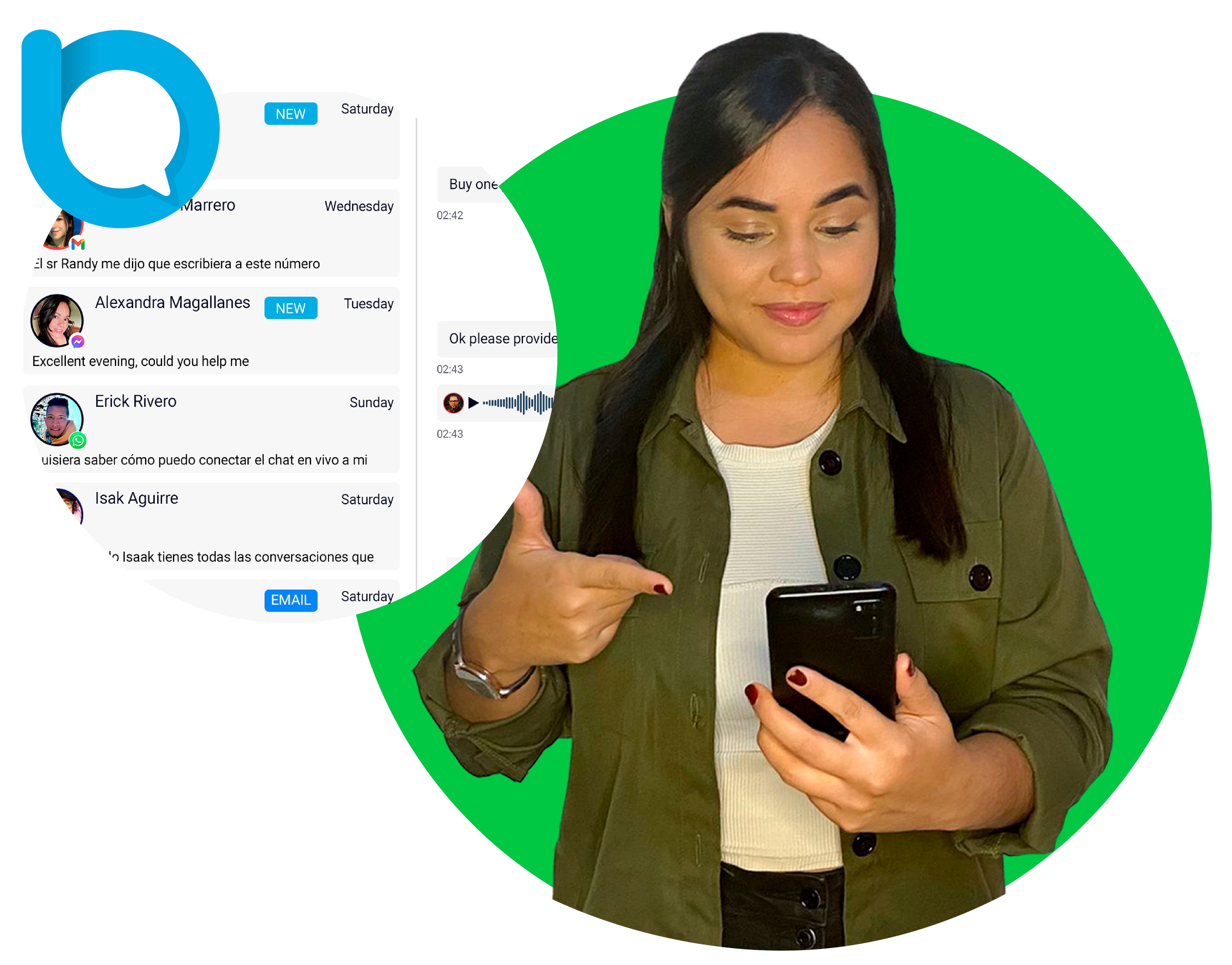
Human Takeover
At the end of the day, humans are always in control of our software. If the chatbot fails to answer, you can command control over a conversation. The chatbot only alerts agents when needed via various methods.
- Multiple human take over methods
- Notifications only when needed
- User confirmations
- Other options
Chatbot Training on the Fly
Improve the chatbot's performance with every chat by adding new Q&A in real time. In a click, agents can teach both OpenAI and Dialogflow chatbots new answers. OpenAI will create variations of the question to enhance the chatbot.
- OpenAI enhancment
- Have your agents train the chatbot
- Multilingual training
.png)
Multilingual Chatbots
Switch your chatbot's language to match the user's language, creating a multilingual experience. The chatbot can also translate messages into its language and reply in user's language.
- Real-time message translation
- Language detection
- More than 50 languages
- Multilingual chatbots

FEATURES
Get an overview of how chat and your agents are performing
- Train the chatbot with website crawling, XML sitemap parsing, and document uploads
- Enhance its strength with Dialogflow and Google
Prompt editing
Customize your chatbot's vibe and provide useful information to answer user inquiries via prompt editing.
Replies to general questions
If Dialogflow can't answer a question, OpenAI will provide an answer instead. You can also disable Dialogflow.
User expressions generation
Create variations of user expressions for Dialogflow Intents on the fly automatically improve the chatbot.
Spelling correction
Detect and correct spelling mistakes in user questions automatically, providing a error-free question for Dialogflow.
Message rewriting
Rewrite messages from agents and make them more friendly and professional, add greetings and more.
Smart Reply
Saves agents time by suggesting quick replies to agents' messages based on user messages.
Fine tune OpenAI
Adjust every setting of OpenAI and ChatGPT like temperature, custom models, frequency, and more.
uman takeover
If OpenAI can't respond, utilize the human takeover function to transfer the conversation to a live agent.
Multilingual chatbot
Make your chatbot multilingual in one click using the powerful Google AI's multilingual features.
Chatbot Actions
Give your chatbot the ability to perform actions on behalf of the user like sending an email, open an article, change the department, and more. For the full actions list click here.
- More than 10 actions available
- Allow the chatbot to act on behalf of the user
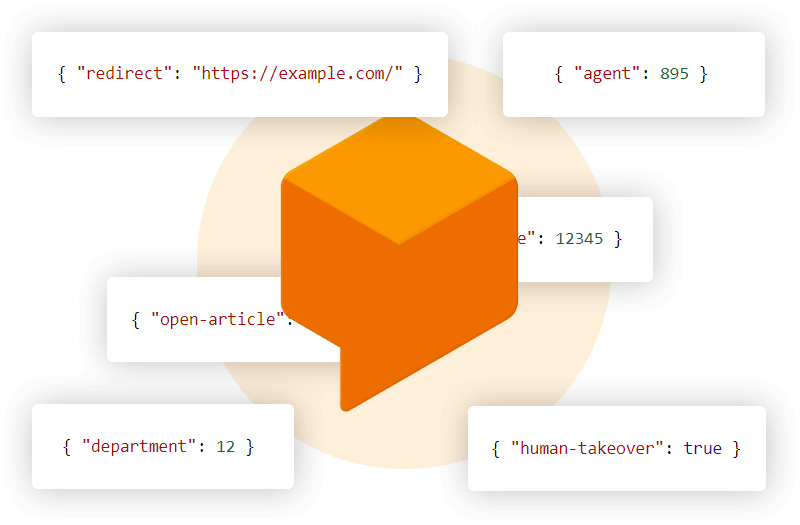
Analytics
Check missing user questions, track your total number of chatbot chats, view sentiment analysis and much more. Data is always at your fingertips and allows you to fine-tune your chatbot to improve it every day.
- Vast set of reliable reports
- Check missing user questions
- Sentiment Analysis
- Total number of chatbot chats
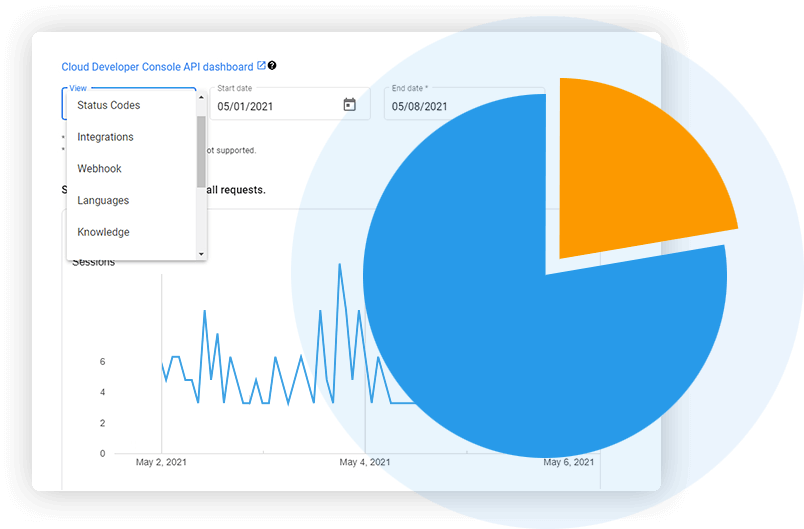
Support for Dialogflow CX and ES
All the Dialogflow features listed on this page are available for both Dialogflow CX and Dialogflow ES.
More Features
Take a look at the innovative Dialogflow features below. Each one is designed to make your chatbot truly awesome.
Email and text messages support
The chatbot can automatically reply to users' emails and text messages if the answer is known.
Free to Use
Dialogflow is free to use. Only enterprise businesses with a very high traffic volume will require a paid plan.
Machine Learning
Dialogflow uses machine learning to understand what users are saying and extract structured data accordingly.
Natural Language Processing
Using years of domain knowledge and big data, Google's Dialogflow NLP is among the most advanced in the world.
Sentiment Analysis
Dialogflow recognizes user sentiments and can spot frustrated users with score and magnitude metrics.
Entity Detection
Dialogflow can extract structured data from end-user expressions in order to understand questions like a human.
Why Dialogflow and OpenAI?
Why Not an In-House Solution?
The best chat bots are powered by real artificial intelligence. Real artificial intelligence is something only a few of the world's main players can deliver. We don't try to beat them – we make them our friends. We believe bots should be smart and autonomous. This is why we use Dialogflow by Google and OpenAI.

.png)
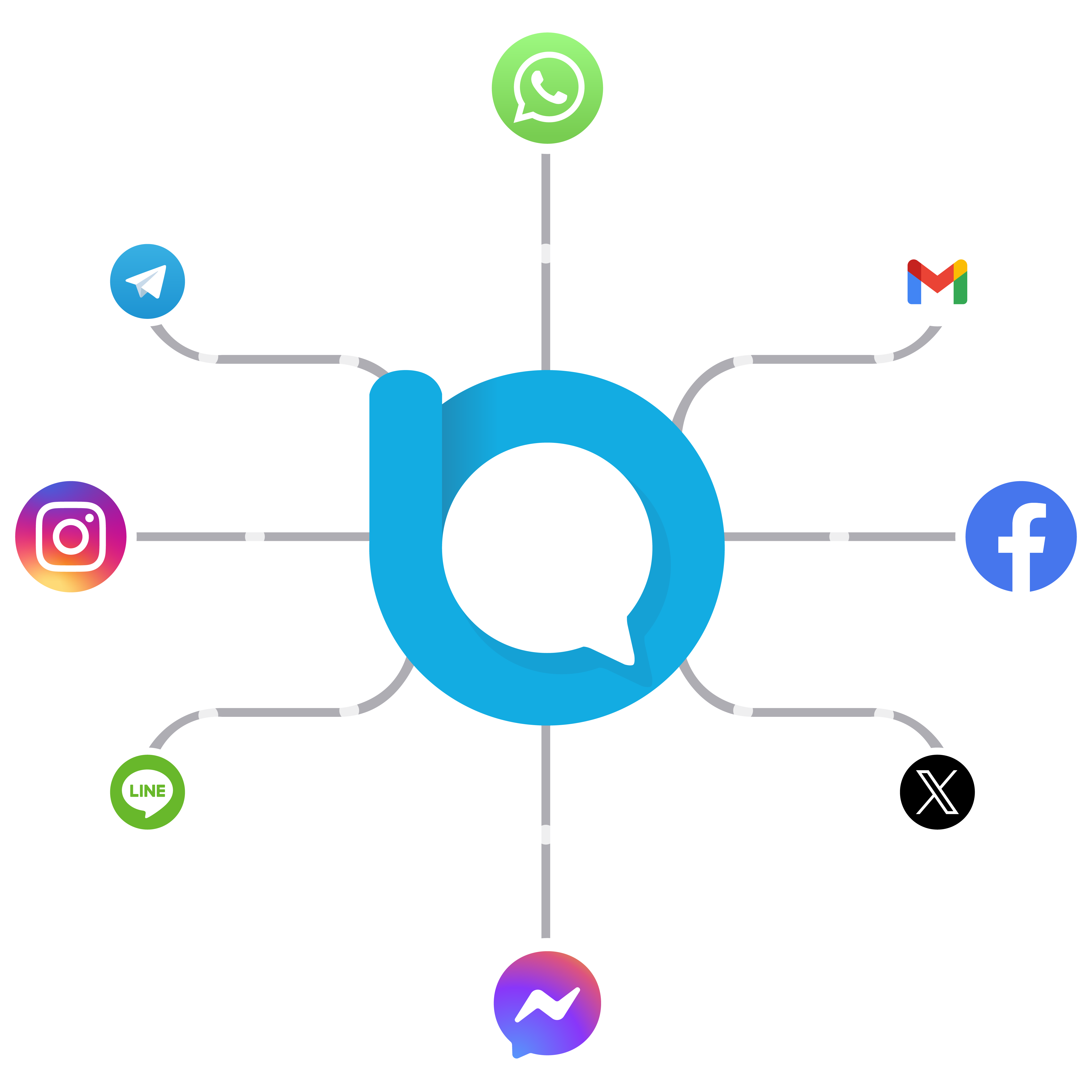
.png)
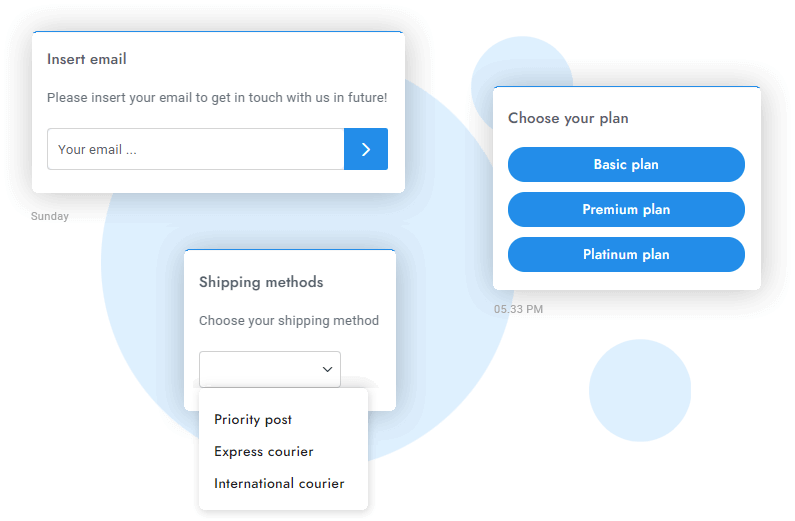
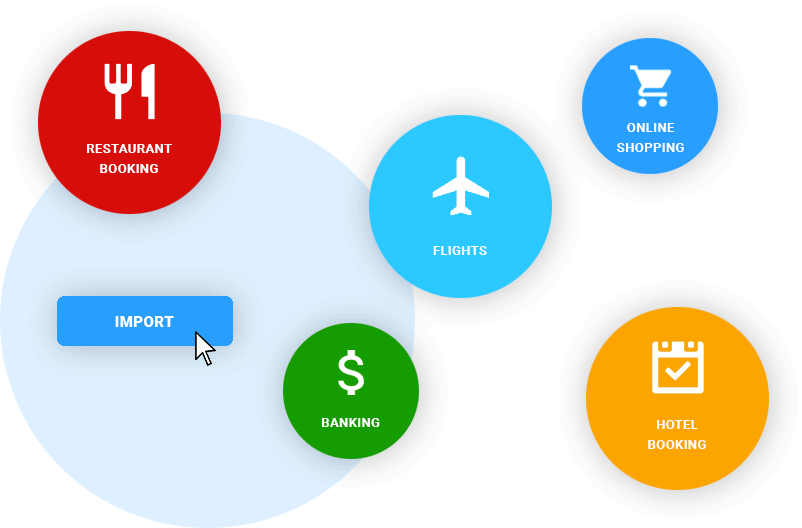
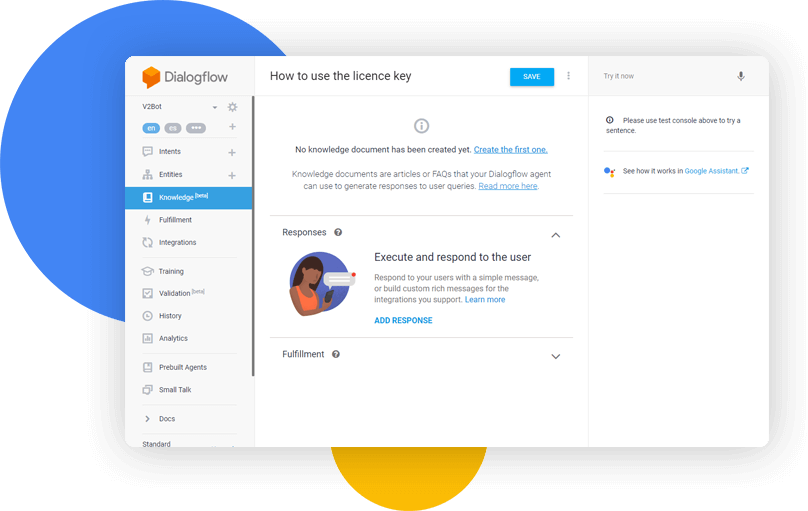

.png)